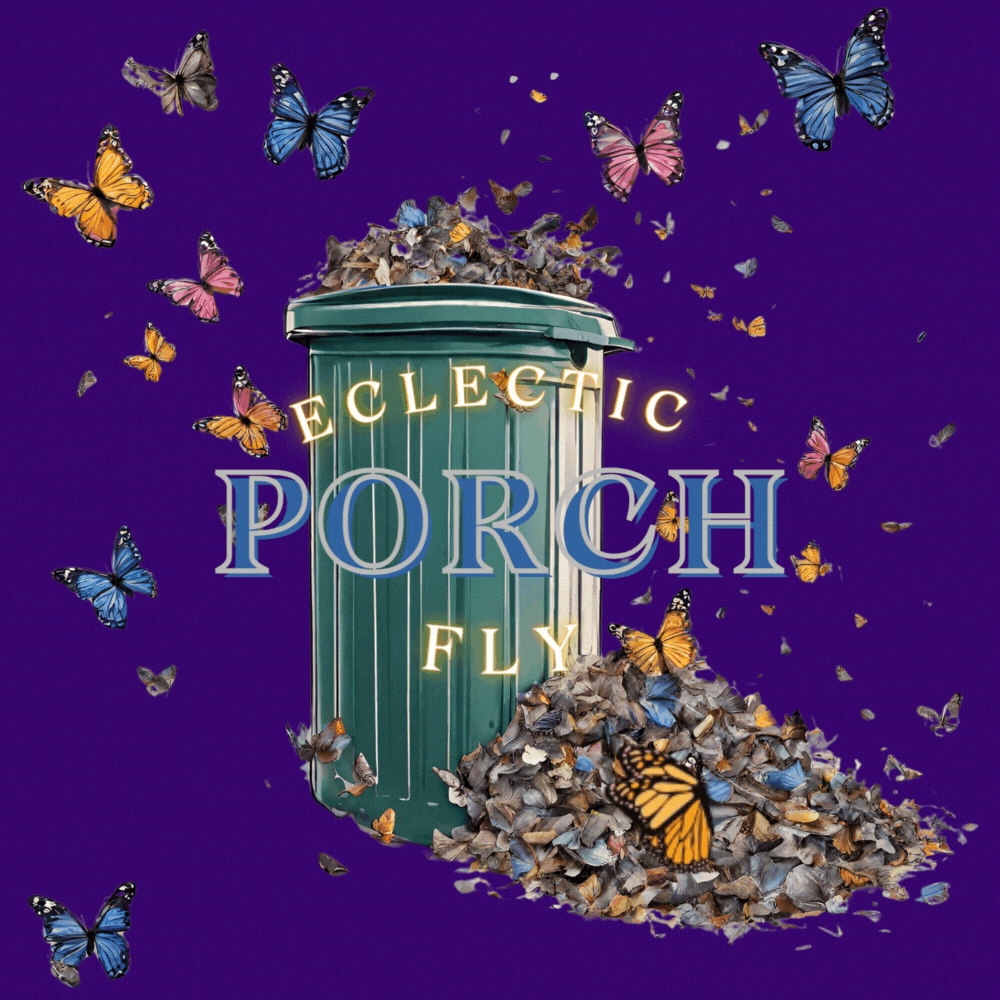top of page
-
What does "repurposed" mean?"Repurposed" refers to items that have been creatively transformed from their original use into something new and functional. The items have been given a second life with a unique touch, making them both eco-friendly and stylish.
-
What is the difference between refurbished and repurposed items?Refurbished items are those that have been restored to good working condition through repair and maintenance. Repurposed items, on the other hand, are transformed from their original use into something entirely different and often artistic and decorative.
-
Can I return or exchange items purchased from Eclectic Porch Fly?All sales on our website are final. We don not accept returns or exchanges. Please review your selections carefully before completing your purchase. If you have any questions or need assistance, feel free to contact us at eclecticporchfly@gmail.com.
-
Can I request a custom repurposed item?Absolutely! We LOVE creating custom pieces. Please contact us at eclecticporchfly@gmail.com with your ideas, and we'll work with you to bring your vision to life.
-
How do I know the condition of the items before purchasing?We provide detailed descriptions and high-quality photos of each item, highlighting any imperfections or unique features. If you have any specific questions about an item's condition, feel free to reach out to us at eclecticporchfly@gmail.com.
-
DO you offer international shipping?Currently, we are only set up to ship inside the United States.
-
How are the items packaged for shipping?We take great care in packaging all items securely to ensure they arrive in perfect condition. Depending on the item's size and fragility, we use either bubble wrap, packing peanuts, paper wrap, and sturdy boxes.
-
How often do you add new items to your store?We regularly update our inventory with new and exciting pieces. Follow us on social media about our latest additions.
-
How do I add a new question & answer?To add a new FAQ follow these steps: 1. Manage FAQs from your site dashboard or in the Editor 2. Add a new question & answer 3. Assign your FAQ to a category 4. Save and publish. You can always come back and edit your FAQs.
-
Can I insert an image, video, or GIF in my FAQ?Yes. To add media follow these steps: 1. Manage FAQs from your site dashboard or in the Editor 2. Create a new FAQ or edit an existing one 3. From the answer text box click on the video, image or GIF icon 4. Add media from your library and save.
-
How do I edit or remove the 'Frequently Asked Questions' title?You can edit the title from the FAQ 'Settings' tab in the Editor. To remove the title from your mobile app go to the 'Site & App' tab in your Owner's app and customize.
bottom of page